- We're currently not processing orders at the moment. Please contact us through any of our communication channels for further enquiries.

M3 Plus CAR CHARGER MP3 & BLUETOOTH FM TRANSMITTER
₦4,500.00 Original price was: ₦4,500.00.₦3,000.00Current price is: ₦3,000.00.
Key Features
Dual USB ports, one designed for charging and another one for reading USB files.
Support TF card playback.
Wireless Bluetooth connection, play music on car via phones.
LED display, shows song name and voice prompt.
Smart handsfree call, one button to answer or hang up calls.
M3 PLUS Car Bluetooth Kit Handsfree Call FM Transmitter MP3 Player Dual USB Charger
Specifications:
Dual USB ports , one designed for charging and another one for reading USB files.
Support TF card playback.
Wireless Bluetooth connection, play music on car via phones.
LED display, shows song name and voice prompt.
Smart handsfree call, one button to answer or hang up calls.
Type: Car Bluetooth Kit
Material: ABS
Work Current: 45mA
Standby Current: 25mA
Bluetooth Version: V3.0 + EDR
Effective Distance: 5m / 16.4ft (Approx.)
FM: 87.5MHz-1080MHz
Emission Frequency: 87 dbuv / 107 dBuV
Support Play Mode: TF Card / USB Disk (Not Included)
Features: Handsfree Call, Audio Player, FM Transmitter, Dual USB
Size: 40mm x 80mm x 90mm / 1.57 “x 3.15” x 3.54 “(Approx.)
Notes:
Due to the light and screen setting difference, the color of item may be slightly different from the pictures.
Please allow slight dimension difference due to different manual measurement.
Package Includes:
1 x Car Bluetooth Kit
1 x Audio Cable
Operation guide
1. Plug in the FM transmitter into your car lighter socket for power, Make sure that the frequency Number e.g 87.5 or 102.5 e.t.c on your normal car radio matches with the frequency of the product you just plugged in. Always keep the FM transmitter and car FM radio at the same frequency. If it doesn’t Work at first, Please Carefully Remove the transmitter You just plugged And plug it again. You will hear YOUR BLUETOOTH DEVICE IS READY TO PAIR.
2. Please find search the new device From your phone’s Bluetooth Menu. Click on the new bluetooth to connect & you will immediately Hear YOUR BLUETOOTH DEVICE IS CONNECTED SUCCESSFULLY. now you can play all songs, podcast, preaching, lecture and any other sound From your Phone to the audible Car speaker. The simple steps works like magic.
Kindly SNAPSHOT all the operation guide information here to serve as manual when you receive what you’re ordering for. It will help you to connect Without Stress.
If you still find it difficult to connect, call/WhatsApp Me with 08167695959 anytime and I will guide you and the challenge will be solved less than 30 seconds. Warming Tips,1. It may connect to the last paired device automatically when turned on next time.(Turn on the Bluetooth of your smart device first, and then turn on the product
2. For the best audio quality, please turn the volume of your smart device and FM transmitter into the max
3. The signal of any FM transmitter sometimes can be interfered by the surrounded radio or the similar frequency signal thus cause noise, this is normal.
4. If the noise is too loud, please try another blank FM station
Related
Only logged in customers who have purchased this product may leave a review.
Q & A
Ask a question
Your question will be answered by a store representative or other customers.
Thank you for the question!
Your question has been received and will be answered soon. Please do not submit the same question again.
Error
An error occurred when saving your question. Please report it to the website administrator. Additional information:
Add an answer
Thank you for the answer!
Your answer has been received and will be published soon. Please do not submit the same answer again.
Error
An error occurred when saving your answer. Please report it to the website administrator. Additional information:
Vendor Information
- Store Name: JMartonline
- Vendor: JMartonline
-
4.67 rating from 174 reviewsRated 4.67 out of 5 based on 174 customer ratings

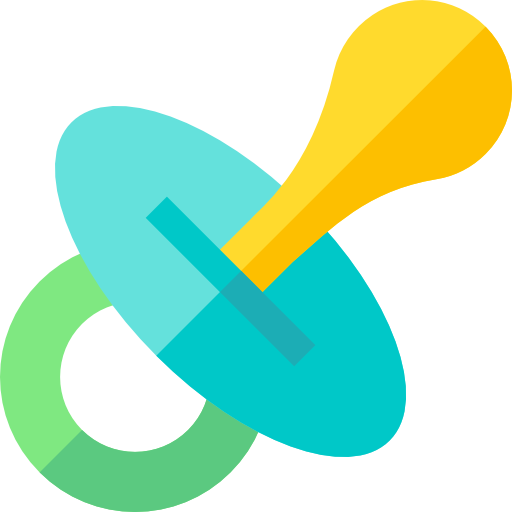

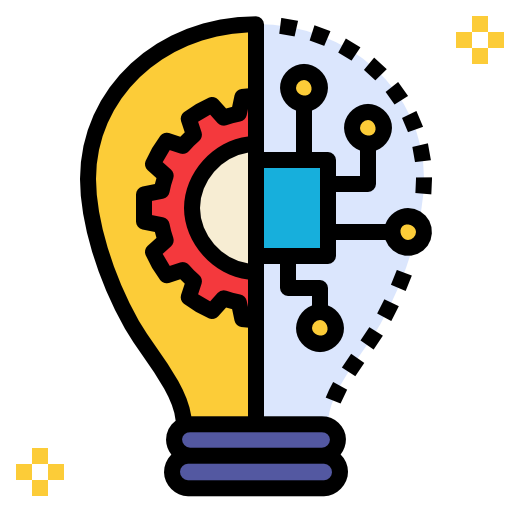

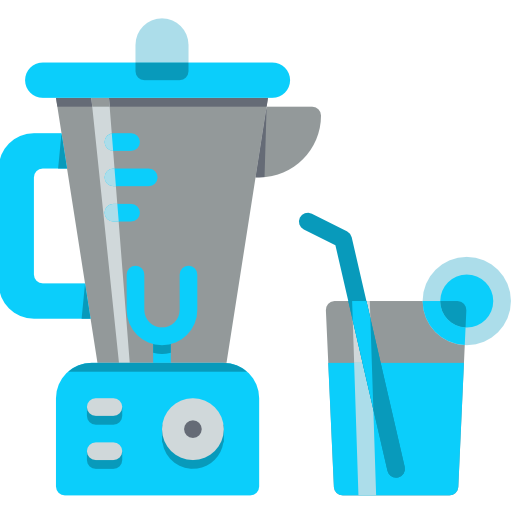
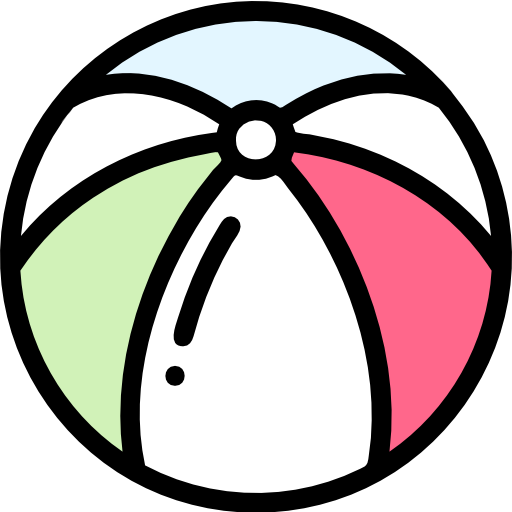











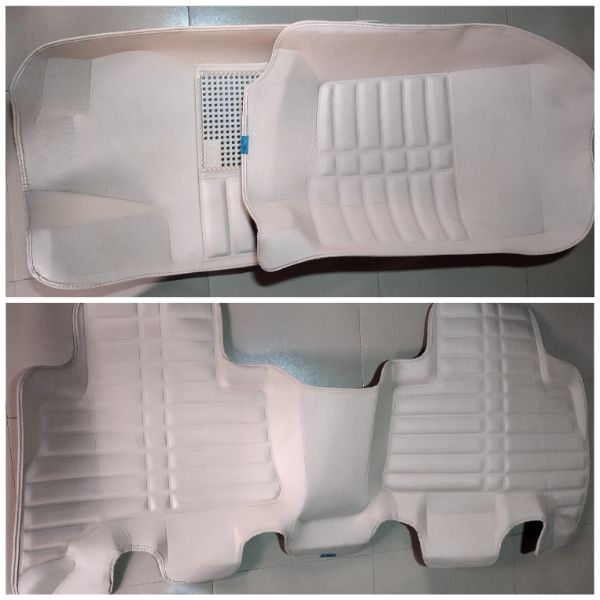


Reviews
There are no reviews yet.